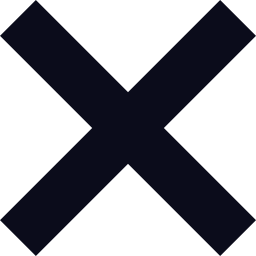Product FAQs
01
What is Drupal Hosting? 
Drupal is an open-source and free platform that is written in PHP and distributed under the GNU (General Public License). Drupal Hosting is a web hosting solution that is optimised for Drupal and is available for all business owners & marketers, developers and system integrators to power their websites. Drupal CMS has great standard features like easy content authoring, excellent security and modules, which help you build dynamic web experiences.
02
What is Drupal used for? 
Drupal is used to build websites for businesses and organisations that require a solid web presence. Businesses, industries and bloggers can use Drupal to reach a large audience across multiple channels.
03
How to use Drupal? 
The Drupal software is free to download and install on your hosting server. Once you install it on the server, you can use it to create a website with the help of tools and modules. You can download different themes and templates for your Drupal website and use it to create compelling content-driven online experiences.
04
How to install Drupal? 
To install Drupal, you will first need to download the Drupal 8 (or the latest version’s software) that will be made available with one of our plans. Based on the hosting package you need Cloud, Dedicated , VPS etc. you can install Drupal hosting by 1) uploading the Drupal package to the web root 2) Creating a database for Drupal (8.0 or more, whatever your version maybe) 3) Clicking on install
06
What is better Drupal or WordPress? 
Drupal is a beginner friendly host and it is very easy for installation as well. WordPress, on the other hand, is easy to set up and use. Like WordPress, Drupal can also be obtained with a 1-click install. Drupal is an ideal choice when you want to quickly build internal and external facing websites without any custom programming. However, with WordPress, you can achieve the same with myriad plugins, installations etc. So, all in all, it is a very relative comparison. One aces in an area whereas the other aces somewhere else.
07
Where do I get Drupal themes? 
To get a Drupal theme, you will first have to select a theme and then click on Buy now. Once you get the theme, extract the files onto your folder and put themes there that are specific to a particular site in your installation. Place the themes in the sites/all/themes folder. Once you are done installing, go to ‘Appearance’ on the main admin menu of your site and check the 'Enabled' box next to the theme.